Our system includes an online knowledge base that includes a rich collection of documents to help users maximize their use of our manufacturing enterprise resource planning software. The goal of our knowledge base is to provide the knowledge to use the functionality we provide in the system. If the user does not understand how or why to use functionality, its usefulness becomes diminished.We started in 2018 to redefine how this works. We interviewed a lot of people and summarized their results in searching our knowledge base of the time. We spent the next two years defining and monitoring the results of searches.We finalized a new system in 2021 and rolled it out. It now has a built-in filtering system, giving up some speed in results for a better-targeted result. We found that people did not always know exactly what they wanted, but they had a focus.Our system is now broken into these filters or focus documents:
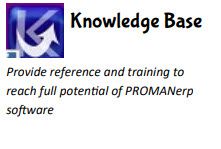
Knowledge Base
Jesse Tillia
Purpose — This is a quick introduction as to how and why to use the function and provides a launching point to additional information.
- E-learning — Provide walkthrough videos to describe how to use the feature. These can fall into different subcategories, from introduction to specific use case.
- Sample screen — What the data entry screen looks like. Perhaps we want a quick look to see if some information is on that screen.
- Sample Report — Some sample pictures of what the report may look like.
Logic — For the admin/business analyst, how the feature works.
Menus — Where the feature is included on the standard menus. There are fastkeys in the system to look up where it is for the custom menus that you have created, but this gives you a way to look at the other standard features on that same menu.
Hints section — This is broken into a number of sub-categories:
Standard PDF operator instructions on how to use the feature.
Flowcharts — Flowcharts are published with a standard workflow menu to help the user learn the entire process.
Templates — We use templates in the system for a variety of reasons. This gives the user a quick library of the Excel template.
PowerPoint — We have provided a number of different types of powerpoints that include categories of introduction, training on the process, and focus use cases.
Getting Started Document — These are provided to walk the user through the process the first time. We balance training on functionality with completing the process and providing a clear path as to how this works.
Project Templates — These are templates to help you in running a project to implement this process. These are designed to target getting this feature implemented and what steps you might take. These are provided in Microsoft Project.
Training sessions — These are guided training in PDF format. These offer more depth and details about the features than are provided in the Getting Started Documents.
Question & Answer — We log questions we receive from users and are now publishing the answers that our support desk has provided. We review these cases, as some of the information is very targeted and not really useful to the general client base. However, many are great questions.
General Hints — These are all the items that do not fit into a category above. In many of these documents, our on-site (or remote) trainers have contributed documents that they had found useful in helping clients implement or use a feature.
Admin — This section should be used by your ERP software owner or manager. This provides information about what type of feature this is, and what role it might belong to. How to update dropdown list and other field level help. We use a “drill-down macro” in many cases, and common items are listed. We provide related documents that may apply to the admin who is configuring this feature.
We strive to provide information with a single click. This also includes help.
Your main menu has a link to automatically send an email through your mail client to the knowledge base team. Perhaps you found some help and it was not clear, or you have a suggestion as to what additional information might help on the topic.
The top of the feature (fastkey) has two different question mark icons. One to take you to the purpose page (landing page) for the fastkey and the other to our generic system level landing page.
Each field has F1 or right-click help on that field.
Our methodology here is to get you to a single landing page with a click of the mouse, so that you receive very targeted help. For example, a new user can start with the "Getting Started Document”, which provides a step-by-step guide to navigate the system effectively. If a user encounters difficulties with inventory management, they can access specific e-learning videos that demonstrate best practices and features related to stock tracking.
For managers monitoring manufacturing output, the knowledge base offers "Sample Reports" that showcase what to expect from various data outputs, helping users understand potential insights. Experienced users can benefit from the "Admin" section, which provides detailed information about feature configuration and customization options. By leveraging the "Question & Answer" section, users can find solutions to common issues raised by others, fostering a collaborative learning environment. Overall, the knowledge base empowers users to troubleshoot, learn, and enhance their operations efficiently, making it an essential tool for all Proman-ERP clients.
Our system has thousands of documents which can potentially make finding your answer somewhat difficult. We want our top manufacturing software solution to contain the functionality that you need, our knowledge base is intended to provide the knowledge to use this functionality effectively.
We hope that these additions get you to the answer you need in a faster, more concise way. On average we publish a document a day in our knowledge base so our content is always growing. Know that we are working very hard to channel this content to you when you need it.
User interaction is crucial, and we actively encourage you to ask questions, share your thoughts on existing documents, or suggest new topics. These insights guide our continuous improvement efforts and help us identify gaps in our resources. By fostering a collaborative environment, we aim to maintain a dynamic knowledge base that evolves with your needs.
