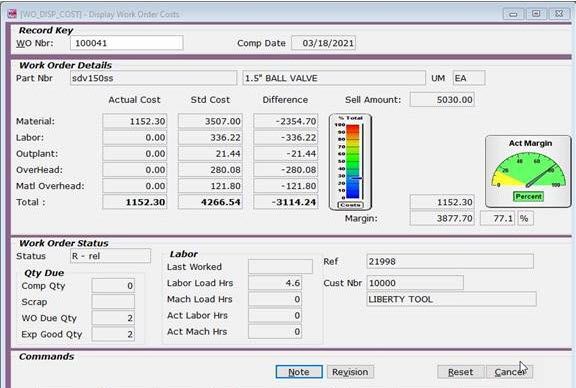PROMAN-erp is a real time system. This means that when a user issues a part from stock into a work order, sub-contracting parts are received or labor cost is collected, the value of the work order is updated immediately. Any cost in your work order works this way.
This will give you real time access to the cost in your work order, so that you can make decisions immediately. Having information at your finger tips at the moment you need it is crucial to making the best decisions possible.