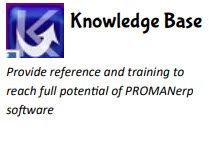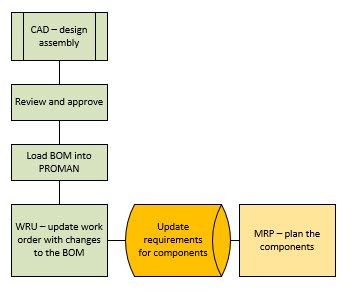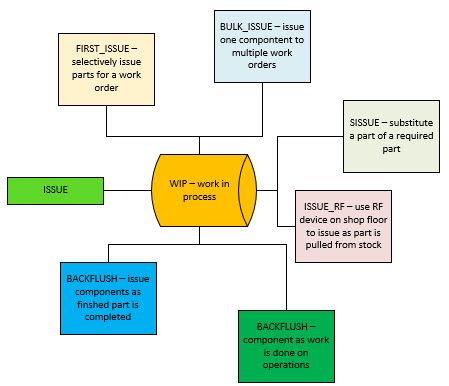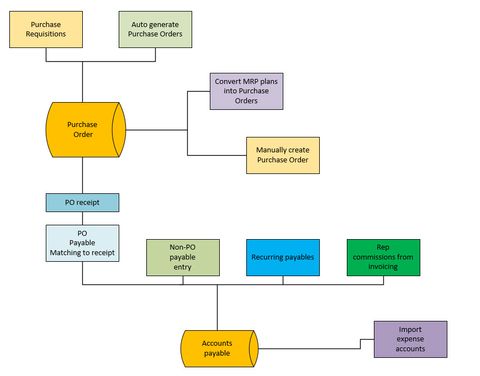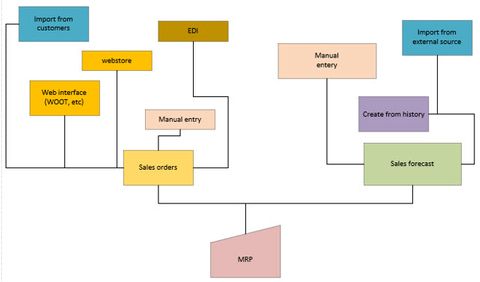Blog
Recent Updates
Why Choose Proman ERP for Your Manufacturing Needs
In the constantly evolving world of manufacturing, companies need powerful tools to sustain their competitive advantage and operational effectiveness. Proman ERP is a leading provider of customized solutions that cater to the specific challenges faced by manufacturing firms. In this blog, we'll dive into the reasons why we are the preferred choice of manufacturers who want to streamline their processes, enhance efficiency, and attain long-term growth.
moreKnowledge Base
Our system includes an online knowledge base that includes a rich collection of documents to help users maximize their use of our manufacturing enterprise resource planning software. The goal of our knowledge base is to provide the knowledge to use the functionality we provide in the system. If the user does not understand how or why to use functionality, its usefulness becomes diminished.We started in 2018 to redefine how this works. We interviewed a lot of people and summarized their results in searching our knowledge base of the time. We spent the next two years defining and monitoring the results of searches.We finalized a new system in 2021 and rolled it out. It now has a built-in filtering system, giving up some speed in results for a better-targeted result. We found that people did not always know exactly what they wanted, but they had a focus.Our system is now broken into these filters or focus documents:
moreGenerating Purchase Orders
Our top manufacturing software Proman-ERP system has a purchase order system, as any ERP system for manufacturers should. Here we will demonstrate how easily you can produce a purchase order.
A purchase order is your commitment to a supplier to pay an agreed-upon price for goods or services at a specific lead time. Line items on your purchase order fall in three general categories:
Parts — components and/or raw material that you intend to put into stock. These items are defined in your system. These dollars end up in inventory (different classes of inventory can have different ledger accounts).
Sub-contracting — these are line items purchased directly to a work order. They may reference a specific sequence (or operation) on your work order. We can alter this somewhat for job shop environments and put the cost in a material bucket (for components that do not have a part number in your system, but you still want the cost in the work order). Otherwise, the costs are treated as sub-contracting (we also call this outplant cost). These dollars end up in WIP (Work-In-Process).
more
Non-Production activities
Your PROMAN-erp system supports collecting information for non-production activities in the plant. There are a number of items that fit into this category, such as:
- R&D – tax credit tracking
- Process Improvement
- Capital Projects
- Proto-Typing
- Planned Maintenance
- Warranty work
- Field work
- many others
Regardless of the use, your system has the ability to create a special work order. This can contain some of the same characteristics of a production work order. There can be components (spare parts for machine repair), and labor collection (sequences for different labor categories). The primary difference is that no part is completed and put into inventory, and the expenses no longer go into WIP, but go to a defined expense GL account (perhaps construction in process).
The work orders interact with the balance of the system. Component parts can be handled by MRP and your inventory process, collection of labor can be identical to production work orders, and sub-contracting can be purchased to this type of work order. This allows the special work order to fit seamlessly into your work flow through out the company.
moreInformation on Shop Floor
Information on the shop floor is a topic we talk about all the time with our clients. There are two basic components we need to look at:
- Providing information to the floor when they need it and easily. One Click away.
- Collecting information at the point of activity. If we are completing a task or issuing a part, we need to log that into the system as close to the point of the activity as we can. Every step away reduces accuracy. Either the transaction is forgotten or done incorrectly.
First we need devices on the floor that are connected to the system. The right device is dependent on what we are accomplishing.
moreBar Coding
PROMAN-erp supports bar coding, both from printing/labeling goods with bar code labels and reading bar codes while processing transactions.
Using bar codes can help with inventory accuracy and reduce the effort to enter transactions into the system. These result in accuracy all through the system from picking parts, shipping, receiving, and inventory movements. This process might be easier than you thought and PROMAN-erp provides a number of features to support your implementation.
When parts are received into inventory, either purchased or manufactured in -house, the system will optionally print bar coded inventory labels. This can be a single click during the transaction. The formats can be different depending on the part configuration.
moreScanning
PROMAN-erp supports your paperless business objective. The system has many places that the user can click to scan, or attach a document. This document stays attached to the record on the screen. This document is then visible anytime in the future with a click of the button on all relevant screens. No more looking for documents or going to that department and asking for a copy, if you are allowed, click a button and the PDF will be on your screen.
Examples of items that you can attach.
- Packslips from items received – scan as the receipt is processed in the system. The will be available later during the matching process for the AP invoice
- Certificate of Compliance – scan with the receipt of goods
- Material Certificates – scan with the receipt of the goods and/or during the inspection process.
- AP invoice – from the vendor. Any invoice can be scanned
- Supplier documents – copies of their ISO documentation and expiry date, other certifications, copy of returned audit report.
- AP checks – copies of the checks mailed to suppliers
- Sales Orders – related documents. You can set up your own categories to group the scans and might include; Customer Purchase Orders, Changes Orders, Quality Notices from Customer, Documents sent with shipments for Regulatory purposes, correspondence, etc
- Internal Rejections – rejections for processes in house. Could be the rejection form, marked up drawings show discrepancy.
- Work Orders – You can set up your categories to group the scans and might include; copy of the traveler with manual notes from the floor, test results, confirmation forms, etc
- Journal Entries – add supporting documentation for the entry, as many pages and documents as you might need for verification in the future.
- MDR – rejections of incoming material. Supporting documentation to define the deficiency.
- Good Part Inspection – scan drawings, marked up documents, supporting documents for the inspection process
- Purchase Orders – You can set up your categories to group these scans and might include; copies of signed requisitions, signed Purchase Orders, Capital approval form, supplier quotes, correspondence, etc
- Calibration of gauges and tools – supporting documents for the calibration process (either from an outside supplier) or your internal department.
Substitute Parts
The planning process in PROMAN-erp is going to schedule planned orders as needed to make deliveries on-time. Regardless of this planning, late deliveries from suppliers, broken machines, missing employees, and a great many other events affect the availability of needed components.
We provide a method to define known substitutes during the engineering, bills of material stage. This provides flexibility to the planner to utilize these substitutes to make adjustments and still maintain deliveries.
Firm planned orders can have their standard component requirements modified to keep planned schedule finish dates. This component requirements are the ones used when this is converted into a work order on the floor. MRP planning and purchasing or (sub-assembly completion schedules) will be planned accordingly.
If the base component requirement is not known during the planning phase, the work order can be modified to use one of the substitutes.
Perhaps the shortage is not realized until the parts are being picked in the stockroom. The substitutes can be readily viewed and issues from stock can be made on the fly (issuing the substitute and removing the original component requirement).
moreEngineer to Order
PROMAN-erp is designed to allow the planning and execution of a work order component list to be maintained for that specific work order. The original bills of material remain in place for future work orders.
An example of this might be that we need to use some substitute parts in order to make a delivery. We want to be able to change the components and plan accordingly. This provides for a great level of flexibility in completing parts for your customers.
Our system takes the bills of material and freezes the list of components when the work order is created. This provides for the starting point of the requirements for these components. The list can then be maintained as needed.
In an ETO (Engineer-To-Order) environment, the bills of material are not typically available at the time we need to create the work order and order our long lead time material.
moreIssue Parts from Stock
There are a number of challenges when issuing parts from stock into work orders on the shop floor.
Some job shop type environments may want to skip the stock step; purchase material directly to the work order. We allow this process in a couple of different processes. One is to purchase something directly to the work order without a part number or anything, simply specify what you need and have the cost in your work order when received. In another case, we can automatically issue the part into a specific work order at receipt time. In this case, we can use part numbers and purchase them by the part number.
If you purchase parts to stock and then issue them as needed, then we have the following processes to help with these challenges.
moreLoading Accounts Payable
We have a number of ways that accounts payable invoices are loaded into the system.
moreDemand from customers
Too much reading, click on our video
https://youtube.com/video/lAEUE7YCwdg
There a number of ways to load customer demand into your PROMAN-erp system. These fall into two major categories; one is hard sales orders from your customer and second is a sales forecast.
moreWork Order Value
PROMAN-erp is a real time system. This means that when a user issues a part from stock into a work order, sub-contracting parts are received or labor cost is collected, the value of the work order is updated immediately. Any cost in your work order works this way.
This will give you real time access to the cost in your work order, so that you can make decisions immediately. Having information at your finger tips at the moment you need it is crucial to making the best decisions possible.
moreFunctionality
If you are a manufacturing company, then our software was designed for you. More than just business software, we are a tool to help run your manufacturing business.
Flexible – your business too small to use some features, flip the light switch and the features are hidden in the background until you need them.
Software for demanding environments. Through configuration, our solution is a powerful set of tools that helps run your business from general ledger to shop floor. See our index page. Call today for a full list of features.
Communication is key. Today’s business environment demands that companies remain agile and responsive to every changing needs. Our system provides a path to relay your needs through portal to your supply chain, to shop floor visual schedule boards, all in real time.
Ease of use. Business decisions need to be made quickly and effectively. Real time information is easy to access from a browser based dashboard for upper management, to single click drill down for power users, to moving your information to Excel for analysis.
Help – our system comes with an online Knowledge Base, consisting of flow charts, helpful hints documents, reference help, reference screens, and other resource documents, all with the a click of your mouse or press F1 for help. Our system knows where you are and puts you in the closest matched document.
moreONE solution to Buy
Our goal is to provide manufacturers with one all encompassing package.
You don’t have to bolt a bunch of different packages together to make your business solution. You just need to get PROMAN-erp.
We a a fully integrated package. You don’t have to enter your information more than once. Enter you Purchase Order Receipt as it comes in the door, and it is immediately found in your purchasing module, accounting module, quality, and inventory.
You get a built in dashboard, online KnowledgeBase, support from people in manufacturing for many years, and a business solution that covers a lot of the needs of manufacturing companies.
we have been developing and implementing this solution at various manufacturing sites in multiple companies. Give us a chance to show you how we might help you.
Check out our section on functionality to see a more comprehensive list. Still have questions, contact us and well get someone in touch you is familiar with your topic.
You’ll also find a section in the references section that shows how you can plan our needs analysis, selection process guide and total cost of ownership worksheet.
moreProMan In Action
Our software was written by manufacturing professionals with hands on experience. Our customers have helped guide our solution for 30+ years, making our software easy to use and geared to actual business processes.
We are interested in your business. We work hard to match our software to your business needs. We would like to help you develop and clarify your project goals. A successful project for you, makes it a successful project for both of us.
Call our office or use our contact sheet. Interested in general information and pricing, request one of our sales associates. No obligation and no more nagging phone calls. Just end your call with “please don’t contact me again until I call you – we respect your privacy and we understand you are busy”. We’ll work with you, when you are ready, give us another call.. Want a more specialized phone call, we’ll schedule the meeting with an actual software installer who can answer actual specific software questions and let you know how PROMAN-erp can help those questions you are faced with solving.
In any case, we’ll send you a project TOC (Total Cost of Ownership) to use. We understand that every project ranges in scope; so we can tailor the solution for the level of support that you need to make your project a success. Some quick, generic key points about our model.
moreDashboard
PROMAN-erp comes with a build in dashboard.
It is well documented as to the value of having information, in real time, to help make quick and informed decisions.
This was our original goal, and continues to drive our efforts in supplying this as a core component of our software. This is configurable for your company needs right inside your PROMAN-erp software; no programming required
There is no limit to the number of pages, configuration or levels of drill that you can have. The system comes with hundreds of pre-built widgets to select and display on your pages. These widgets come in the form of line charts, stacked bar charts, bar charts, pie charts, bubble charts, gauges, and tables. You can add text to any page, either as titles or free form text on the page.
The data shown is from your PROMAN-erp system in real time, giving you up to the second access to information, when you need and how you need it.
Standard reports that you generate with our built-in report writer can then be added as pages directly to dashboard as well. You don’t have to do any thing special other than give it a name and tell the system what page to display the information on.
more